Distributed Denial of Service (DDoS) attacks are one of the biggest security concerns for applications in the cloud, and the frequency and complexity of these attacks are increasing day by day. These attacks can cause significant damage to businesses, both in terms of financial loss and reputational damage. To address this growing concern, Microsoft has introduced a new SKU for Azure DDoS Protection called IP Protection, which is designed with SMBs in mind and provides cost-effective, enterprise-grade DDoS protection. In this comprehensive guide, we will discuss everything small businesses need to know about the new IP Protection SKU for Azure DDoS Protection.
Understanding DDoS IP Protection SKU
The IP Protection SKU offers SMBs cost-effective DDoS protection with enterprise-grade features. One of the key differences between IP Protection and Network Protection is that IP Protection is designed to protect resources behind a public IP address, while Network Protection is designed to protect resources behind Azure Load Balancer or Application Gateway. Additionally, IP Protection provides always-on monitoring and adaptive tuning, making it easier for small organizations to manage their DDoS protection.
Moreover, the IP Protection SKU provides several features that are specifically designed for SMBs. For example, IP Protection offers a fixed cost per protected public IP address, making it easier for small businesses to budget for their DDoS protection needs. Additionally, IP Protection integrates seamlessly with other Azure services, including Azure Firewall and Azure Virtual Network, providing an easy-to-use, comprehensive solution for them.
Pricing and Region Availability
The pricing for IP Protection is based on a fixed cost per protected public IP address, with additional charges for data transfer and storage. The cost for IP Protection is lower than that of Network Protection, making it an affordable option. Additionally, IP Protection is available in several regions, including North America, Europe, and Asia Pacific.
Organizations can take advantage of the new SKU by deploying resources in one of the supported regions and enabling IP Protection for their public IP addresses. The process for enabling IP Protection is straightforward and can be done using Azure Portal or PowerShell.
Enabling Azure DDoS IP Protection
Enabling Azure DDoS IP Protection is a simple process that can be done using Azure Portal or PowerShell. The first step is to create a public IP address for the resource that needs protection. After creating the public IP address, SMBs can enable IP Protection by navigating to the Azure DDoS Protection Standard service and selecting the public IP address that needs protection.
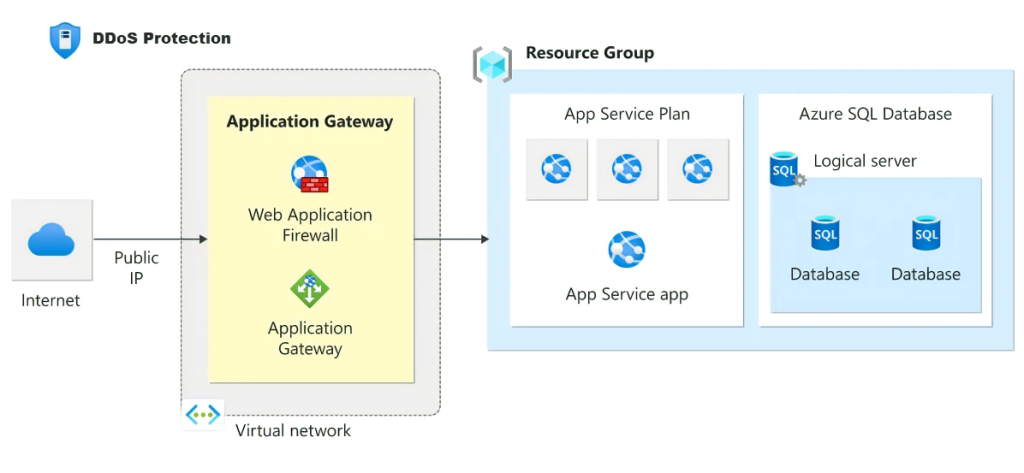
Alternatively, small organizations can use PowerShell to enable IP Protection. They can do this by running a script that creates a resource group, public IP address, and DDoS protection plan, and then enables IP Protection for the public IP address.
Protecting Resources Using DDoS IP Protection and Azure Firewall Basic
Organizations can benefit from deploying Azure Firewall Basic and enabling DDoS IP protection on the firewall’s public IP. Azure Firewall Basic is a cloud-native, highly available, stateful firewall-as-a-service offering that provides L3-L7 filtering of East-West and North-South traffic. By deploying Azure Firewall Basic and enabling DDoS IP protection, can also provide essential capabilities and protect their resources from DDoS attacks.
Azure Firewall Basic includes built-in threat intelligence, which helps block malicious traffic and provides additional security for SMBs. By deploying Azure Firewall Basic and enabling DDoS IP protection, they can strengthen their security posture and ensure the continuity of their business operations.
The new IP Protection SKU for Azure DDoS Protection provides small and medium sized businesses with cost-effective, enterprise-grade DDoS protection. they can take advantage of this new SKU by deploying resources in one of the supported regions and enabling IP Protection for their public IP addresses. Additionally, they can benefit from deploying Azure Firewall Basic and enabling DDoS IP protection on the firewall’s public IP to provide essential capabilities and cloud-native, highly available, stateful firewall-as-a-service offering.
In conclusion, now organizations can protect their applications from DDoS attacks and ensure the continuity of their business operations by taking advantage of the new IP Protection SKU for Azure DDoS Protection without worrying much about cost. By deploying resources in one of the supported regions and enabling IP Protection and can take the first step towards a more secure and resilient cloud environment.
Quickstart: Create and configure Azure DDoS IP Protection Preview – PowerShell | Microsoft Learn
IP Protection SKU for Azure DDoS Protection | Azure updates | Microsoft Azure
Azure DDoS Protection Overview | Microsoft Learn
